I recently moved my glenscott.co.uk domain over to Google Apps and have created a Google+ account using an e-mail address under this domain. The problem is that I already have a Google+ account associated to an old GMail account, and I don’t want to manage both.
Thankfully, there is a relatively simple solution.
You will need to designate one of your accounts as the “primary” account. All circles from other accounts can be transferred over — effectively merging the two accounts.
Visit Google Takeout
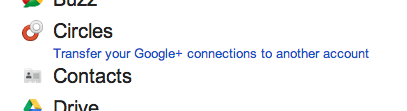
Choose the Transfer your Google+ connections to another account option.
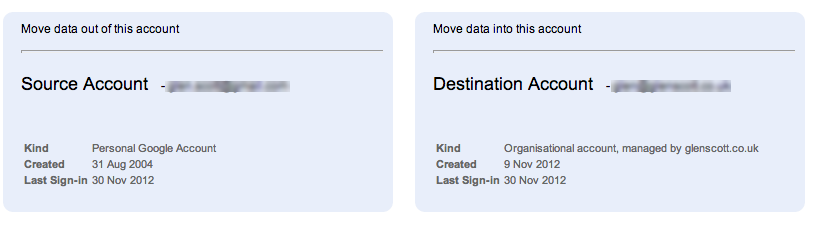
At this point you will be promoted for a source and destination (“primary”) account. Fill in these details and click the Transfer button. The transfer process will take at least a week.


