For the last few weeks, the Mail functionality has been broken on my iPhone. When looking at the Inbox, I had one message that said “Load another 25 messages…”, and selecting this did nothing. I scoured the web, and found a couple of possible solutions: resetting the iPhone, removing the mail account and setting it up again, but neither of these worked for me. Finally, though, I have found a solution and can enjoy Mail again:
- log into Yahoo! Mail on your desktop machine, not your iPhone.
- Create a new folder called temp
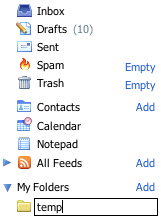
- Choose the ‘Select All Messages’ option from the ‘More Actions’ menu in your Inbox
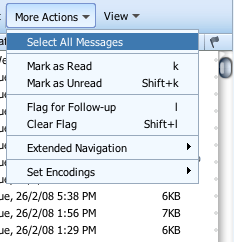
- Move messages to the temp folder
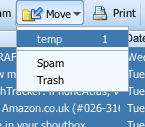
- Check on your iPhone that your Inbox is empty: you may need to refresh
- Move messages back from temp to Inbox
Bingo!


