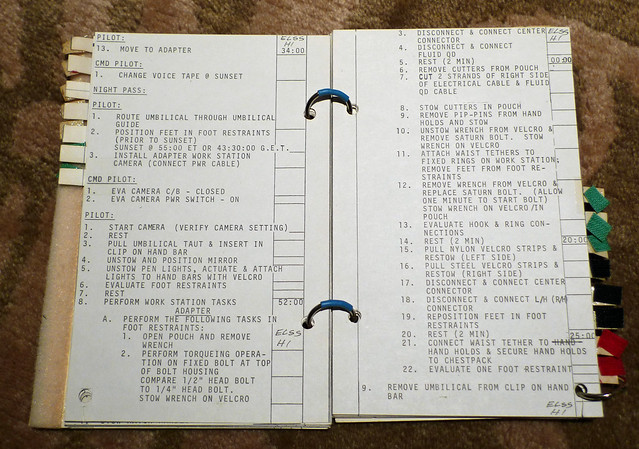
The idea behind automation is to reduce the amount of human-interaction required to perform certain tasks. When you are freelancing, you commonly have some tasks that you repeat over and over again. These tasks are not necessarily directly related to client work — that is, clients are not paying you to perform these tasks. In other words, you are effectively getting paid $0 per hour for these tasks. Therefore, it makes sense to reduce the amount of time you are spending on them.
What kind of tasks could you automate? Here are a few ideas:
- Invoice generation
- Chasing late payments
- Accountancy
- Sales pipeline management
- Performing due dilligence on prospects
- Lead generation
One way of automating processes is by using a framework. The framework described below can help you automate your own systems.
Framework for automation
1. Document
The starting point for any automation is writing down exactly what steps you take to perform the task. Do it in parallel with the task itself. It will take twice as long, but you have a starting point for automation. I find a Wiki handy for recording these kind of details.
2. Refine
Next time you need to perform the task, revisit your document and follow your own instructions rather than doing it from memory. Are the instructions complete? If not, then you need to revise and refine the documentation. Add descriptive details. Add screenshots to clarify.
3. Reduce friction
Once you have your documented process, take a look through and ask yourself if it is the most efficient way of completing the task. Are there any steps that could be condensed or removed completely?
4. Checklist
The ideal form of documented process is a checklist. Even at this stage, whilst not fully automated, you are likely to save yourself time. Following a checklist, even if you think you know the process well, is going to reduce the amount of mistakes that you make. (Side note: If this seems surprising, I recommend reading The Checklist Manifesto by Atul Gawande. There’s some great stories in there about how simple checklists have helped businesses become more efficient).
5. Review
Be honest, can somebody else perform this task? Does it have to be you? Could someone that had never completed the task before use your instructions? Add or remove any details necessary for this to happen.
6. Automate
At this point, you have a checklist documenting your process. Already you have created a valuable asset for your freelancing business, but you can take it a step further. You don’t have to perform this task ever again, if
a) there is software that can do it for you OR
b) you outsource the process to somebody else
Look for software that could complete the steps in your checklist. Even if you found software that could complete a few steps of the whole process, then that is still a valuable time saver.
A few ideas of starting points:
- FreeAgent – Invoicing and accounting software for freelancer’s
- Base CRM – Manage your sales pipeline
- If This, Then That – create “recipes” using different online sources to perform actions.
Alternatively, how about hiring somebody to do the work? An accountant? Or a more general virtual assistant?
- Hire a VA on oDesk
As you create your automated systems, you’ll have more time to focus on what’s important to you.
Was this guide useful? Let me know in the comments below!
photo credit: Gemini XII by Erik Charlton on Flickr



Hi Glen, Great article! I certainly need to take your advice and automate more of my work. Thank you for this process. I’ve been putting off step 1 because of the time it will take. But, you’re right – it will save time later on so I just need to set aside time to get it taken care of. 🙂