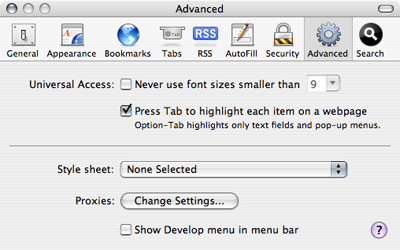To make it easier to navigate pages using the keyboard, go into Safari Preferences and under the Advanced tab, turn on “Press Tab to highlight each item on a webpage”. Now you can use tab to go forward through links and form elements on a page, and shift-tab to go backwards. Follow a highlighted link simply by pressing return.