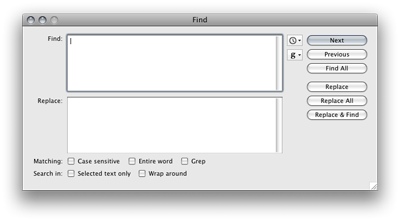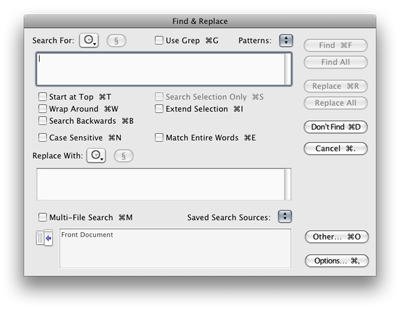One of the new features of BBEdit 9 is the new Find/Replace Window, shown below:
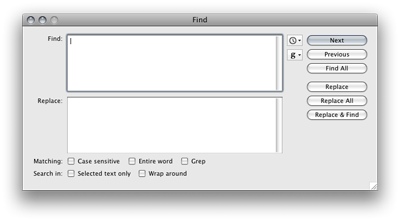
It’s been simplified a lot since the last version, but the really big change is that it is now a modeless window. This means that the Find/Replace window can be left open whilst still allowing interaction with document windows. Initially, this seemed like a good feature to me before I realised a side-effect of this change: there are no keyboard shortcuts for the Find/Replace options anymore. You can see the difference by looking at the old Find/Replace window:
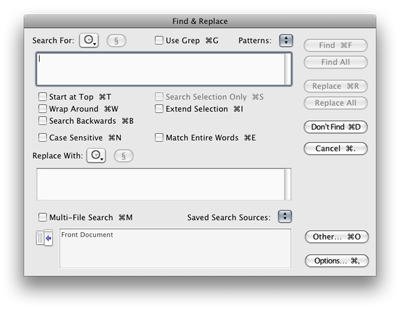
In this example, the Command key is being held down to illustrate which shortcuts are available; for example, Command-G toggles the Grep support.
Because of the Modeless window, these shortcuts have been lost in BBEdit 9. This makes the Find/Replace window slightly more cumbersome to use as turning on search options now requires the mouse. Furthermore, the very useful Start At Top option, has been removed completely.
Update: Thanks to Rich Siegel, CEO of Bare Bones Software, who has pointed me towards the release notes which document some brand-new Find shortcuts, thus rendering this blog post mostly pointless. Hurrah!
I’m a freelance software developer with 18 years’ professional experience in web development. I specialise in creating tailor-made, web-based systems that can help your business run like clockwork.
I am the Managing Director of Yellow Square Development.
More Posts
Follow Me: