Yahoo search has now integrated McAfee’s SiteAdvisor into it’s search engine which means dodgy sites serving up spam and malware are flagged up:
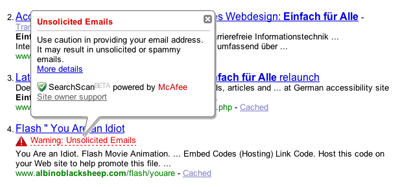
Yahoo search has now integrated McAfee’s SiteAdvisor into it’s search engine which means dodgy sites serving up spam and malware are flagged up:
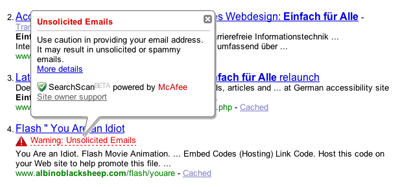
As part of Yahoo’s plan to open up their search technology to external developers, a new tool called SearchMonkey is now being previewed. SearchMonkey allows you to add data services that can be used to present richer, more useful search results. Sign up for more information:
Flickr Code is a “one-stop shop for information, gossip and discussion with the Flickr developer community”. Includes the open source code for the new Flickr Uploadr tool which runs in a XULRunner environment.
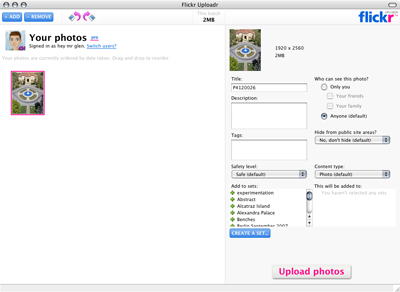
Users can now upload 90 second video clips along with their photos:
The new beta 3 version of Messenger for Mac allows you to make voice calls to other Messenger users for free:
Last November, OpenSocial was created to help build infrastructure for the social web. OpenSocial provides a common mechanism for developers to easily hook into many different social networks and extend their functionality.
Official Google Blog: OpenSocial continues to grow: Welcome, Yahoo!
Interesting set of screenshots showing how the design of some popular websites have evolved over the years:
The Evolution of Websites: How 10 Popular Websites Have (And Have Not) Changed
Fire Eagle is the secure and stylish way to share your location with sites and services online while giving you unprecedented control over your data and privacy. We’re here to make the whole web respond to your location and help you to discover more about the world around you.
For the last few weeks, the Mail functionality has been broken on my iPhone. When looking at the Inbox, I had one message that said “Load another 25 messages…”, and selecting this did nothing. I scoured the web, and found a couple of possible solutions: resetting the iPhone, removing the mail account and setting it up again, but neither of these worked for me. Finally, though, I have found a solution and can enjoy Mail again:
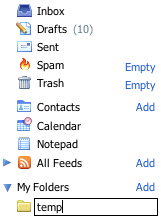
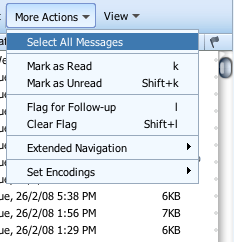
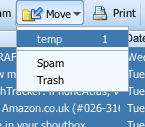
Bingo!